Oil Change Sticker Printers
-
Available Subscriptions
-
Have you checked out Joe's Latest Blog?
-
By Joe Marconi in Joe's Blog0 commentsIt always amazes me when I hear about a technician who quits one repair shop to go work at another shop for less money. I know you have heard of this too, and you’ve probably asked yourself, “Can this be true? And Why?” The answer rests within the culture of the company. More specifically, the boss, manager, or a toxic work environment literally pushed the technician out the door.
While money and benefits tend to attract people to a company, it won’t keep them there. When a technician begins to look over the fence for greener grass, that is usually a sign that something is wrong within the workplace. It also means that his or her heart is probably already gone. If the issue is not resolved, no amount of money will keep that technician for the long term. The heart is always the first to leave. The last thing that leaves is the technician’s toolbox.
Shop owners: Focus more on employee retention than acquisition. This is not to say that you should not be constantly recruiting. You should. What it does means is that once you hire someone, your job isn’t over, that’s when it begins. Get to know your technicians. Build strong relationships. Have frequent one-on-ones. Engage in meaningful conversation. Find what truly motivates your technicians. You may be surprised that while money is a motivator, it’s usually not the prime motivator.
One last thing; the cost of technician turnover can be financially devastating. It also affects shop morale. Do all you can to create a workplace where technicians feel they are respected, recognized, and know that their work contributes to the overall success of the company. This will lead to improved morale and team spirit. Remember, when you see a technician’s toolbox rolling out of the bay on its way to another shop, the heart was most likely gone long before that.
-
-
Similar Topics
-
By Joe Marconi
Premium Member Content
This content is hidden to guests, one of the benefits of a paid membership. Please login or register to view this content.
-
By Joe Marconi
Premium Member Content
This content is hidden to guests, one of the benefits of a paid membership. Please login or register to view this content.
-
By Joe Marconi
Premium Member Content
This content is hidden to guests, one of the benefits of a paid membership. Please login or register to view this content.
-
By carmcapriotto
Thanks to our Partners, Shop Boss, and 360 Payments Joe Sevart discusses the critical importance of preparing for unexpected events. Joe emphasizes the need for life insurance, proper legal documentation, and trust arrangements to protect business owners, their families, and employees. Don’t miss this opportunity to learn how proactive planning can protect everything you’ve worked so hard to build. Joe Sevart, I70 Auto Service, Kansas City, MO. Coach with Repair Shop of Tomorrow Show Notes: Watch Full Video Episode Preparing for the Unexpected (00:00:06) Personal Experiences and Planning (00:00:23) Financial and Legal Preparations (00:01:17) Key Employee Insurance (00:02:24) Importance of Documentation (00:03:14) Real-Life Examples of Tragedy (00:04:12) Consequences of Lack of Planning (00:05:40) Encouragement to Act (00:06:42)
Thanks to our Partners, Shop Boss, and 360 Payments Shop Boss – Shop Management Software built by shop owners for shop owners. It works the way you need it to, right out of the box. Find on the web at https://shopboss.net Connect with the Podcast: -Follow on Facebook: https://www.facebook.com/RemarkableResultsRadioPodcast/ -Join Our Virtual Toastmasters Club: https://remarkableresults.biz/toastmasters -Join Our Private Facebook Community: https://www.facebook.com/groups/1734687266778976 -Subscribe on YouTube: https://www.youtube.com/carmcapriotto -Follow on LinkedIn: https://www.linkedin.com/in/carmcapriotto/ -Follow on Instagram: https://www.instagram.com/remarkableresultsradiopodcast/ -Follow on Twitter: https://twitter.com/RResultsBiz -Visit the Website: https://remarkableresults.biz/ -Join our Insider List: https://remarkableresults.biz/insider -All books mentioned on our podcasts: https://remarkableresults.biz/books -Our Classroom page for personal or team learning: https://remarkableresults.biz/classroom -Buy Me a Coffee: https://www.buymeacoffee.com/carm -Special episode collections: https://remarkableresults.biz/collections The Aftermarket Radio Network: https://aftermarketradionetwork.com/ Remarkable Results Radio Podcast with Carm Capriotto: Advancing the Aftermarket by Facilitating Wisdom Through Story Telling and Open Discussion. https://remarkableresults.biz/ Diagnosing the Aftermarket A to Z with Matt Fanslow: From Diagnostics to Metallica and Mental Health, Matt Fanslow is Lifting the Hood on Life. https://mattfanslow.captivate.fm/ Business by the Numbers with Hunt Demarest: Understand the Numbers of Your Business with CPA Hunt Demarest. https://huntdemarest.captivate.fm/ The Auto Repair Marketing Podcast with Kim and Brian Walker: Marketing Experts Brian & Kim Walker Work with Shop Owners to Take it to the Next Level. https://autorepairmarketing.captivate.fm/ The Weekly Blitz with Chris Cotton: Weekly Inspiration with Business Coach Chris Cotton from AutoFix - Auto Shop Coaching. https://chriscotton.captivate.fm/ Speak Up! Effective Communication with Craig O'Neill: Develop Interpersonal and Professional Communication Skills when Speaking to Audiences of Any Size. https://craigoneill.captivate.fm/ Click to go to the Podcast on Remarkable Results Radio

-
By Joe Marconi
Premium Member Content
This content is hidden to guests, one of the benefits of a paid membership. Please login or register to view this content.
-
-
-
Our Sponsors






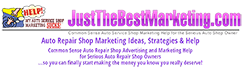

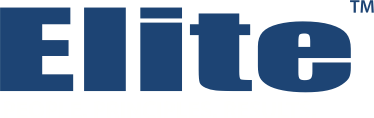




Recommended Posts
Create an account or sign in to comment
You need to be a member in order to leave a comment
Create an account
Sign up for a new account in our community. It's easy!
Register a new accountSign in
Already have an account? Sign in here.
Sign In Now