Me? A Flasher?
-
Available Subscriptions
-
Have you checked out Joe's Latest Blog?
-
By Joe Marconi in Joe's Blog0 commentsIt always amazes me when I hear about a technician who quits one repair shop to go work at another shop for less money. I know you have heard of this too, and you’ve probably asked yourself, “Can this be true? And Why?” The answer rests within the culture of the company. More specifically, the boss, manager, or a toxic work environment literally pushed the technician out the door.
While money and benefits tend to attract people to a company, it won’t keep them there. When a technician begins to look over the fence for greener grass, that is usually a sign that something is wrong within the workplace. It also means that his or her heart is probably already gone. If the issue is not resolved, no amount of money will keep that technician for the long term. The heart is always the first to leave. The last thing that leaves is the technician’s toolbox.
Shop owners: Focus more on employee retention than acquisition. This is not to say that you should not be constantly recruiting. You should. What it does means is that once you hire someone, your job isn’t over, that’s when it begins. Get to know your technicians. Build strong relationships. Have frequent one-on-ones. Engage in meaningful conversation. Find what truly motivates your technicians. You may be surprised that while money is a motivator, it’s usually not the prime motivator.
One last thing; the cost of technician turnover can be financially devastating. It also affects shop morale. Do all you can to create a workplace where technicians feel they are respected, recognized, and know that their work contributes to the overall success of the company. This will lead to improved morale and team spirit. Remember, when you see a technician’s toolbox rolling out of the bay on its way to another shop, the heart was most likely gone long before that.
-
-
Similar Topics
-
By nptrb
Premium Member Content
This content is hidden to guests, one of the benefits of a paid membership. Please login or register to view this content.
-
By carmcapriotto
Thanks to our Partner, NAPA Autotech
Matt Fanslow dives into listener-submitted questions, covering:
Multimeter recommendations (why he prefers insulation testers/meggers over basic DMMs). Electrical diagnostic strategies (schematics, scan tools, and stress-testing circuits). The "Flat Rate Test Drive" (a drivability diagnostic trick for load/PID analysis). Gaming picks (Elden Ring, Assassin’s Creed Shadows, and Days Gone Remaster). Scan tool advice for techs doing more drivability work.
Timestamps:
(00:00) – Intro
(02:33) – Multimeter recommendations: Why Matt avoids basic DMMs and prefers:
Fluke 1587 or Pico TA467 (insulation testers for EVs/future-proofing). Used Vantage/Vantage Pro (graphing + scope functions). Curien (Bluetooth-enabled multimeter).
(11:44) – Electrical diagnostic process:
Start with a wiring schematic. Use a scan tool to check module inputs/commands. Stress-test circuits (e.g., load with a headlight for power/ground checks). Leverage relays for centralized testing (control/output sides).
(22:48) – Shoutout to trainer Richard Velko.
(23:17) – "Flat Rate Test Drive" explained:
Monitor PIDs (load, MAF, MAP, O2 sensors) during WOT pulls to isolate drivability issues (fuel vs. restriction).
(34:42) – Gaming corner: Elden Ring, Assassin’s Creed Shadows, and Days Gone Remaster.
(38:53) – Scan tool recommendations for drivability:
HP Tuners (budget-friendly, fast data logging). Used Snap-on Solus Edge/Ultra (enhanced OEM data). Shop responsibility (tools should be shop-provided!).
Quotes
"I don’t buy just a pure multimeter anymore... Get an insulation tester. You’ll need it for EVs/hybrids." – Matt "The ‘Flat Rate Test Drive’ stresses the engine while watching PIDs to split the problem in half." – Matt "For drivability, HP Tuners is my top pick—great data logging without breaking the bank." – Matt
Tools & Resources Mentioned:
Multimeters: Fluke 1587, Pico TA467, Vantage Pro, Curien. Diagnostic Tactics: Wiring diagrams, scan tool bi-directionals, current ramping. Games: Elden Ring, Assassin’s Creed Shadows, Days Gone Remaster. Scan Tools: HP Tuners, Snap-on Solus Edge, TopDon XTool.
Final Thoughts:
Matt’s takeaway? Invest in versatile tools (like megohmmeters) and lean on schematics/scan tools to avoid diagnostic rabbit holes.
Thanks to our Partner, NAPA Autotech
NAPA Autotech’s team of ASE Master Certified Instructors are conducting over 1,200 classes covering 28 automotive topics. To see a selection, go to napaautotech.com for more details.
Contact Information
Email Matt: mattfanslowpodcast@gmail.com Diagnosing the Aftermarket A - Z YouTube Channel
The Aftermarket Radio Network: https://aftermarketradionetwork.com/
Remarkable Results Radio Podcast with Carm Capriotto: Advancing the Aftermarket by Facilitating Wisdom Through Story Telling and Open Discussion. https://remarkableresults.biz/
Diagnosing the Aftermarket A to Z with Matt Fanslow: From Diagnostics to Metallica and Mental Health, Matt Fanslow is Lifting the Hood on Life. https://mattfanslow.captivate.fm/
Business by the Numbers with Hunt Demarest: Understand the Numbers of Your Business with CPA Hunt Demarest. https://huntdemarest.captivate.fm/
The Auto Repair Marketing Podcast with Kim and Brian Walker: Marketing Experts Brian & Kim Walker Work with Shop Owners to Take it to the Next Level. https://autorepairmarketing.captivate.fm/
The Weekly Blitz with Chris Cotton: Weekly Inspiration with Business Coach Chris Cotton from AutoFix - Auto Shop Coaching. https://chriscotton.captivate.fm/
Speak Up! Effective Communication with Craig O'Neill: Develop Interpersonal and Professional Communication Skills when Speaking to Audiences of Any Size. https://craigoneill.captivate.fm/
The Aftermarket Radio Network
Remarkable Results Radio Podcast with Carm Capriotto: Advancing the Aftermarket by Facilitating Wisdom Through Story Telling and Open Discussion
Diagnosing the Aftermarket A to Z with Matt Fanslow: From Diagnostics to Metallica and Mental Health, Matt Fanslow is Lifting the Hood on Life.
The Auto Repair Marketing Podcast with Kim and Brian Walker: Marketing Experts Brian & Kim Walker Work with Shop Owners to Take it to the Next Level.
The Weekly Blitz with Chris Cotton: Weekly Inspiration with Business Coach Chris Cotton from AutoFix - Auto Shop Coaching.
Business by the Numbers with Hunt Demarest: Understand the Numbers of Your Business with CPA Hunt Demarest.
Speak Up! Effective Communication with Craig O'Neill: Develop Interpersonal and Professional Communication Skills when Speaking to Audiences of Any Size.
Click to go to the Podcast on Remarkable Results Radio
-
By Joe Marconi
Premium Member Content
This content is hidden to guests, one of the benefits of a paid membership. Please login or register to view this content.
-
By Joe Marconi
Premium Member Content
This content is hidden to guests, one of the benefits of a paid membership. Please login or register to view this content.
-
-
By carmcapriotto
Marketing isn’t just about spending money; it’s about strategy, creativity, and knowing what actually works. That’s exactly what Brian and Kim Walker unpack in this conversation with Doug DeLuca, owner of Boca AutoFix, who built a thriving auto repair shop without ever working as a technician before opening his doors.
Doug’s IT background gave him an edge, helping him master SEO, content marketing, and social media, all while running his shop. He shares with Brian and Kim how he tracks data, refines his messaging, and attracts the right clients using unconventional but effective methods. From leveraging Facebook groups to pull in college students to secret-shopping a quick-lube competitor for blog content, Doug proves that marketing success comes from being proactive and intentional.
This conversation tackles why not every shop needs Google Ads, how to structure diagnostic fees without scaring off clients, and the importance of community involvement. Doug’s hands-on, data-driven approach to marketing offers real insights for shop owners looking to take control of their marketing and maximize results.
Brian, Kim, and Doug break it all down, giving shop owners a blueprint for smarter, more effective marketing.
Thank you to our friends at RepairPal for this episode. RepairPal will introduce your shop to new customers through repairpal.com, the largest site for auto repair. Learn more at
RepairPal.com/shops.
Want to revolutionize your marketing? AppFueled does it all—email, text, app notifications, and even call center integration. Stop guessing and start connecting with AppFueled.
How To Get In Touch With The Guest
Doug DeLucca’s Facebook account
Doug@bocaautofix.com
BOCA Auto Fix - (561) 826-8834
Lagniappe (Books, Links, Other Podcasts, etc)
ASTA
They Ask You Answer
They Ask You Answer Podcast Episode 093
Which is the right fit for you? A quick lube or an independent auto repair shop?
Google Local Service Ads
Show Notes with Timestamps
Introduction to the Podcast (00:00:01) The podcast begins with a welcome message from the host, Brian Walker. Guest Introduction (00:00:10) Brian introduces co-host Kim and guest Doug DeLuca, owner of Boca Auto Fix. Overview of Boca Auto Fix (00:00:51) Doug shares details about his auto repair shop, including its location and age. Hiring an Apprentice (00:01:09) Doug discusses the recent hiring of an apprentice and the journey leading to this decision. Challenges in Hiring (00:02:13) The speakers reflect on the difficulties shop owners face in finding and hiring young talent. Marketing Journey Begins (00:03:02) Discussion shifts to Doug's initial marketing efforts and his involvement in content creation. Background in Technology (00:04:07) Doug explains his previous technology background and how it influenced his approach to marketing. Learning SEO and Marketing (00:04:45) Doug describes his self-taught journey in SEO and digital marketing after opening his shop. Realizing Marketing Needs (00:06:14) Doug reflects on his initial assumptions about marketing and the reality of attracting customers. Understanding SEO Basics (00:08:09) Doug shares his insights on SEO and the learning process involved in mastering it. Frameworks in Marketing (00:10:25) The conversation explores the use of frameworks in both auto repair and marketing strategies. Adopting "They Ask, You Answer" (00:11:23) Doug discusses his experience with the "They Ask, You Answer" philosophy in content creation. Writing Blogs for Customer Engagement (00:12:21) Doug explains how he uses customer inquiries to create relevant blog content for his shop. Experience at a Quick Lube (00:13:29) Doug shares his firsthand experience at a quick lube to highlight differences in service quality. Experience Comparison (00:14:06) Doug shares his experience of visiting a competitor's shop to understand customer perception and service quality. Proactive Client Advocacy (00:14:57) The team discusses the importance of guiding potential clients to the right service provider based on their needs. Sponsorship and Marketing Tools (00:16:13) Brian introduces RepairPal, highlighting its benefits for attracting new customers and building trust. Customer Loyalty Apps (00:17:51) Brian discusses the advantages of using App Fueled to create customer loyalty programs for auto repair shops. Incognito Visits (00:18:20) Doug talks about visiting a competitor's shop incognito to gain insights without revealing their identity. Collaboration Over Competition (00:19:09) The speakers explore the idea of referring customers to other shops and building relationships in the industry. Challenging Competition Norms (00:20:20) Brian reflects on inviting competitors to the podcast, emphasizing collaboration over traditional competition. Marketing Involvement (00:22:42) Doug explains the ad hoc nature of their marketing efforts and the role of social media in their strategy. Community Involvement (00:27:41) Doug shares their family's volunteer work and how it integrates with their business's social media presence. Engaging the College Market (00:28:51) Doug discusses how 30% of his clients are college students and their marketing strategies. Collaborating with Local Professors (00:31:18) Doug shares his experience working with a marketing professor for student analysis of his business. Challenges of Seasonal Demand (00:32:24) Discussion on the impact of seasonal changes on business demand and local marketing efforts. Starting with Marketing (00:34:02) Doug advises new shop owners to listen to podcasts and conduct online research for marketing. SEO as a Long-Term Strategy (00:35:08) Doug explains the importance of SEO and its long-term benefits for business growth. Understanding Competition (00:36:44) Doug emphasizes the need to analyze competition and not assume marketing strategies will work universally. The Importance of Data (00:39:08) Doug highlights the role of data in assessing marketing effectiveness and making informed decisions. Nuances of Market Dynamics (00:41:14) Discussion on how geographical and seasonal factors affect marketing strategies in auto repair. Client Avatar and Marketing Alignment (00:42:13) Doug explains the significance of understanding the ideal customer for effective marketing strategies. Overcoming Diagnostic Fee Challenges (00:43:09) Discussion on how Doug has adjusted his approach to diagnostic fees to improve customer conversion. The Importance of Evaluation Fees (00:43:40) Discussion on the role of evaluation fees and their impact on shop maturity. Improving Customer Communication (00:44:09) Insights on enhancing customer explanations regarding services and processes. Coaching and Competitive Analysis (00:45:03) How coaching helped refine service policies and improve customer relations. Content Creation and Marketing Strategy (00:46:32) The significance of creating content for customer engagement and marketing. Duck Duck Jeep Initiative (00:47:05) Fun marketing strategy involving ducks to engage with the local Jeep community. Value of Customer Feedback (00:48:46) Importance of understanding customer inquiries and improving service based on feedback. Contact Information for Doug DeLuca (00:49:29) Doug shares how listeners can reach him for further inquiries.
How To Get In Touch
Join The Auto Repair Marketing Mastermind Group on Facebook
Meet The Pros
Follow SMP on Facebook
Follow SMP on Instagram
Get The Ultimate Guide to Auto Repair Shop Marketing Book
Email Us Podcast Questions or Topics
Thanks again for listening to The Auto Repair Marketing Podcast on Aftermarket Radio Network. There are some other great shows on the network and you can find them at AftermarketRadioNetwork.com or on your favorite podcast listening apps like Spotify, Apple Podcasts, Google Podcasts, and many others
Thanks to our Partners,
RepairPal at https://repairpal.com/shops. Quality Car Repair. Fair Price Guarantee.
App Fueled at appfueled.com. “Are you ready to convert clients to members? AppFueled™ specializes in creating custom apps tailored specifically for auto repair businesses. Build your first app like a pro.”
Aftermarket Radio Network
Remarkable Results Radio Podcast with Carm Capriotto: Advancing the Aftermarket by Facilitating Wisdom Through Story Telling and Open Discussion
Diagnosing the Aftermarket A to Z with Matt Fanslow: From Diagnostics to Metallica and Mental Health, Matt Fanslow is Lifting the Hood on Life.
The Weekly Blitz with Chris Cotton: Weekly Inspiration with Business Coach Chris Cotton from AutoFix - Auto Shop Coaching.
Speak Up! Effective Communication with Craig O'Neill: Develop Interpersonal and Professional Communication Skills when Speaking to Audiences of Any Size.
Business by the Numbers with Hunt Demarest: Understand the Numbers of Your Business with CPA Hunt Demarest.
The Auto Repair Marketing Podcast with Kim and Brian Walker: Marketing Experts Brian & Kim Walker Work with Shop Owners to Take it to the Next Level.
The Aftermarket Radio Network: https://aftermarketradionetwork.com/
Remarkable Results Radio Podcast with Carm Capriotto: Advancing the Aftermarket by Facilitating Wisdom Through Story Telling and Open Discussion. https://remarkableresults.biz/
Diagnosing the Aftermarket A to Z with Matt Fanslow: From Diagnostics to Metallica and Mental Health, Matt Fanslow is Lifting the Hood on Life. https://mattfanslow.captivate.fm/
Business by the Numbers with Hunt Demarest: Understand the Numbers of Your Business with CPA Hunt Demarest. https://huntdemarest.captivate.fm/
The Auto Repair Marketing Podcast with Kim and Brian Walker: Marketing Experts Brian & Kim Walker Work with Shop Owners to Take it to the Next Level. https://autorepairmarketing.captivate.fm/
The Weekly Blitz with Chris Cotton: Weekly Inspiration with Business Coach Chris Cotton from AutoFix - Auto Shop Coaching. https://chriscotton.captivate.fm/
Speak Up! Effective Communication with Craig O'Neill: Develop Interpersonal and Professional Communication Skills when Speaking to Audiences of Any Size. https://craigoneill.captivate.fm/
Click to go to the Podcast on Remarkable Results Radio
-
-
-
Our Sponsors









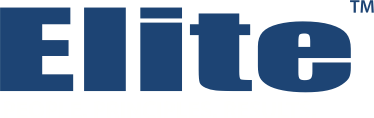


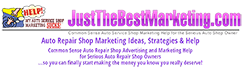

Recommended Posts
Create an account or sign in to comment
You need to be a member in order to leave a comment
Create an account
Sign up for a new account in our community. It's easy!
Register a new accountSign in
Already have an account? Sign in here.
Sign In Now