Are you really happy with your Management System?
-
Available Subscriptions
-
Have you checked out Joe's Latest Blog?
-
By Joe Marconi in Joe's Blog0 commentsIt always amazes me when I hear about a technician who quits one repair shop to go work at another shop for less money. I know you have heard of this too, and you’ve probably asked yourself, “Can this be true? And Why?” The answer rests within the culture of the company. More specifically, the boss, manager, or a toxic work environment literally pushed the technician out the door.
While money and benefits tend to attract people to a company, it won’t keep them there. When a technician begins to look over the fence for greener grass, that is usually a sign that something is wrong within the workplace. It also means that his or her heart is probably already gone. If the issue is not resolved, no amount of money will keep that technician for the long term. The heart is always the first to leave. The last thing that leaves is the technician’s toolbox.
Shop owners: Focus more on employee retention than acquisition. This is not to say that you should not be constantly recruiting. You should. What it does means is that once you hire someone, your job isn’t over, that’s when it begins. Get to know your technicians. Build strong relationships. Have frequent one-on-ones. Engage in meaningful conversation. Find what truly motivates your technicians. You may be surprised that while money is a motivator, it’s usually not the prime motivator.
One last thing; the cost of technician turnover can be financially devastating. It also affects shop morale. Do all you can to create a workplace where technicians feel they are respected, recognized, and know that their work contributes to the overall success of the company. This will lead to improved morale and team spirit. Remember, when you see a technician’s toolbox rolling out of the bay on its way to another shop, the heart was most likely gone long before that.
-
-
Similar Topics
-
By nptrb
Premium Member Content
This content is hidden to guests, one of the benefits of a paid membership. Please login or register to view this content.
-
By carmcapriotto
Thanks to our partners, NAPA TRACS and Promotive
Is your shop struggling with fewer repair orders and dropping sales? It may not be about losing customers—your clients could just be driving less. In this episode of Business by the Numbers, Hunt Demarest, CPA, walks you through a real-life example of how customer driving behavior (and simple mileage tracking) revealed critical insights for a struggling $2M shop. Learn how to use your own data to better understand your customer base, track hidden metrics, and adjust your strategy—before your bottom line takes another hit.
In this episode:
Why fewer visits doesn’t always mean fewer customers How to calculate mileage trends using your shop management system The difference between customers and repair orders (hint: it matters) How remote work and economic shifts impact car care habits How to conduct a customer behavior audit—without creeping them out Action steps to track spending per mile and make smarter business decisions
Thanks to our partner, NAPA TRACS
Did you know that NAPA TRACS has onsite training plus six days a week support?
It all starts when a local representative meets with you to learn about your business and how you run it. After all, it's your shop, so it's your choice.
Let us prove to you that Tracs is the single best shop management system in the business. Find NAPA TRACS on the Web at NAPATRACS.com
Thanks to our partner, Promotive
It’s time to hire a superstar for your business; what a grind you have in front of you. Introducing Promotive, a full-service staffing solution for your shop. Promotive has over 40 years of recruiting and automotive experience. If you need qualified technicians and service advisors and want to offload the heavy lifting, visit www.gopromotive.com.
Paar Melis and Associates – Accountants Specializing in Automotive Repair
Visit us Online: www.paarmelis.com
Email Hunt: [email protected]
Text Paar Melis @ 301-307-5413
Download a Copy of My Books Here:
Wrenches to Write-Offs Your Perfect Shop
The Aftermarket Radio Network: https://aftermarketradionetwork.com/
Remarkable Results Radio Podcast with Carm Capriotto https://remarkableresults.biz/
Diagnosing the Aftermarket A to Z with Matt Fanslow https://mattfanslow.captivate.fm/
Business by the Numbers with Hunt Demarest https://huntdemarest.captivate.fm/
The Auto Repair Marketing Podcast with Kim and Brian Walker https://autorepairmarketing.captivate.fm/
The Weekly Blitz with Chris Cotton https://chriscotton.captivate.fm/
Speak Up! Effective Communication with Craig O'Neill https://craigoneill.captivate.fm/
The Aftermarket Radio Network
Remarkable Results Radio Podcast with Carm Capriotto: Advancing the Aftermarket by Facilitating Wisdom Through Story Telling and Open Discussion
Diagnosing the Aftermarket A to Z with Matt Fanslow: From Diagnostics to Metallica and Mental Health, Matt Fanslow is Lifting the Hood on Life.
The Auto Repair Marketing Podcast with Kim and Brian Walker: Marketing Experts Brian & Kim Walker Work with Shop Owners to Take it to the Next Level.
The Weekly Blitz with Chris Cotton: Weekly Inspiration with Business Coach Chris Cotton from AutoFix - Auto Shop Coaching.
Business by the Numbers with Hunt Demarest: Understand the Numbers of Your Business with CPA Hunt Demarest.
Speak Up! Effective Communication with Craig O'Neill: Develop Interpersonal and Professional Communication Skills when Speaking to Audiences of Any Size.
Click to go to the Podcast on Remarkable Results Radio
-
By Joe Marconi
Premium Member Content
This content is hidden to guests, one of the benefits of a paid membership. Please login or register to view this content.
-
By carmcapriotto
Brian and Hallie break down Google Local Services Ads (LSA) and how auto repair shops are using them to bring in more leads at lower costs. Unlike traditional Google Ads, LSA charges per lead instead of per click, making it a cost-effective approach to customer acquisition. Some shops have reported leads as low as $7 per call.
They cover how to set up LSA, key verification steps, and ways to optimize a shop’s Google Business Profile for better rankings. The discussion also explores how specialty shops can use LSA effectively and when Google Ads might still be useful.
With LSA now open to auto repair shops nationwide, early adopters have a clear advantage. Brian and Hallie explain how to make the most of it and why now is the best time to get started.
Thank you to our friends at RepairPal for providing you this episode. RepairPal is the key that unlocks more business for your repair shop. Learn More at RepairPal.com/shops.
AppFueled makes marketing easy. It’s a CRM designed for auto repair shops with tools like segmentation, reminders, and even a call center. Don’t wait—get started today at appfueled.com
Lagniappe (Books, Links, Other Podcasts, etc)
Google Local Service Ads
AutoOps - Scheduling Tools for Auto Shops
The Google Guarantee
Google Screened
Keywords in Reviews – Adding Fuel to the Fire
Show Notes with Timestamps
Introduction to the Episode (00:00:01) Brian Walker introduces the podcast and guest, Hallie Wassinger, discussing the importance of Google Local Services Ads. Overview of Google Local Services Ads (00:02:53) Hallie explains the recent availability of Google Local Services Ads for auto repair shops across the U.S. Historical Context of Local Services Ads (00:03:25) Discussion on the past availability of Google Guaranteed Ads and their expansion to auto repair shops. Current Availability and Limitations (00:04:38) Hallie details the current state of Local Services Ads for tire shops and their limited availability. Cost Structure of Local Services Ads (00:05:34) Introduction to the pay-per-lead model, highlighting its differences from traditional Google Ads. Service Categories for Auto Repair (00:06:45) Hallie outlines the specific services auto repair shops can advertise under Local Services Ads. Lead Generation Process (00:07:44) Explanation of how leads are generated through phone calls or messages via the Local Services Ads dashboard. Ongoing Maintenance of Ads (00:08:31) Discussion on the necessity of monitoring and rating leads to optimize the ad performance. Success Stories from Beta Testing (00:10:55) Brian shares a success story from Chris Cotton, highlighting low lead costs achieved through Local Services Ads. Lead Cost Insights (00:11:39) Hallie provides average lead cost data, emphasizing the effectiveness of the ads for auto repair shops. Visibility of Local Services Ads (00:12:18) Brian describes how Local Services Ads appear prominently in search results, enhancing visibility. Google Screened vs. Google Guaranteed (00:13:02) Hallie explains the differences between Google Screened and Google Guaranteed, focusing on their application processes. RepairPal Sponsorship Message (00:14:27) Brian thanks RepairPal for sponsoring the episode and discusses the benefits of being in their certified network. App Fueled Sponsorship Message (00:15:32) Brian introduces App Fueled, promoting their customer loyalty app for auto repair shops. Verification Process for Shops (00:16:33) Hallie outlines the verification process for shops to join Google Local Services Ads, including necessary checks. Verification Steps for LSA (00:16:50) Overview of the verification process for auto repair shops applying for Google Local Services Ads. Challenges with Specialty Shops (00:19:14) Discussion on difficulties specialty shops face with Google Local Services Ads targeting. Specialization in Google Ads (00:20:03) Insights on why specialized shops may benefit more from traditional Google Ads. Opportunities with LSA (00:22:05) Exploration of the current opportunities available for shops using Google Local Services Ads. Cost Benefits of LSA (00:23:13) Comparison of lead costs between Google Local Services Ads and traditional Google Ads. Importance of Google Business Profile (00:24:29) Discussion on how optimizing Google Business Profiles impacts LSA ad performance. Role of Reviews in SEO (00:27:40) Emphasis on the significance of keywords in customer reviews for improving visibility. Optimizing Photos for LSA (00:29:42) Best practices for managing and updating photos in Google Local Services Ads. Pricing for LSA Management (00:31:01) Details on the costs associated with managing Google Local Services Ads for shops. Introduction to LSA (00:33:47) Discussion on the performance of Google Local Services Ads and how to get started. Discovery Call Process (00:34:15) Details on scheduling a discovery call and assessing local competition for LSA. Final Thoughts on LSA (00:34:38) Emphasis on the importance of early adoption of LSA for auto repair shops. Self-Management of LSA (00:34:40) Advice on running LSA independently, highlighting the required time and dedication. Closing Remarks (00:35:29) Thanking listeners and sponsors, and encouraging engagement with the podcast.
How To Get In Touch
Join The Auto Repair Marketing Mastermind Group on Facebook
Meet The Pros
Follow SMP on Facebook
Follow SMP on Instagram
Get The Ultimate Guide to Auto Repair Shop Marketing Book
Email Us Podcast Questions or Topics
Thanks again for listening to The Auto Repair Marketing Podcast on Aftermarket Radio Network. There are some other great shows on the network and you can find them at AftermarketRadioNetwork.com or on your favorite podcast listening apps like Spotify, Apple Podcasts, Google Podcasts, and many others
Thanks to our Partners,
RepairPal at https://repairpal.com/shops. Quality Car Repair. Fair Price Guarantee.
App Fueled at appfueled.com. “Are you ready to convert clients to members? AppFueled™ specializes in creating custom apps tailored specifically for auto repair businesses. Build your first app like a pro.”
Aftermarket Radio Network
Remarkable Results Radio Podcast with Carm Capriotto: Advancing the Aftermarket by Facilitating Wisdom Through Story Telling and Open Discussion
Diagnosing the Aftermarket A to Z with Matt Fanslow: From Diagnostics to Metallica and Mental Health, Matt Fanslow is Lifting the Hood on Life.
The Weekly Blitz with Chris Cotton: Weekly Inspiration with Business Coach Chris Cotton from AutoFix - Auto Shop Coaching.
Speak Up! Effective Communication with Craig O'Neill: Develop Interpersonal and Professional Communication Skills when Speaking to Audiences of Any Size.
Business by the Numbers with Hunt Demarest: Understand the Numbers of Your Business with CPA Hunt Demarest.
The Auto Repair Marketing Podcast with Kim and Brian Walker: Marketing Experts Brian & Kim Walker Work with Shop Owners to Take it to the Next Level.
The Aftermarket Radio Network: https://aftermarketradionetwork.com/
Remarkable Results Radio Podcast with Carm Capriotto: Advancing the Aftermarket by Facilitating Wisdom Through Story Telling and Open Discussion. https://remarkableresults.biz/
Diagnosing the Aftermarket A to Z with Matt Fanslow: From Diagnostics to Metallica and Mental Health, Matt Fanslow is Lifting the Hood on Life. https://mattfanslow.captivate.fm/
Business by the Numbers with Hunt Demarest: Understand the Numbers of Your Business with CPA Hunt Demarest. https://huntdemarest.captivate.fm/
The Auto Repair Marketing Podcast with Kim and Brian Walker: Marketing Experts Brian & Kim Walker Work with Shop Owners to Take it to the Next Level. https://autorepairmarketing.captivate.fm/
The Weekly Blitz with Chris Cotton: Weekly Inspiration with Business Coach Chris Cotton from AutoFix - Auto Shop Coaching. https://chriscotton.captivate.fm/
Speak Up! Effective Communication with Craig O'Neill: Develop Interpersonal and Professional Communication Skills when Speaking to Audiences of Any Size. https://craigoneill.captivate.fm/
Click to go to the Podcast on Remarkable Results Radio
-
-
By carmcapriotto
Thanks to our Partners, NAPA Auto Care, NAPA TRACS and Automotive Management Network Dan Clark explores how emotion surpasses reason in driving action, particularly in sales, emphasizing the power of storytelling to activate specific brain chemicals. He shares personal experiences, including his recovery from paralysis, to illustrate the impact of belief and a strong "why." The conversation delves into societal stigmas around emotional expression, especially for men, and the importance of genuine connection. Clark further explains how leveraging brain chemistry through storytelling enhances influence and strengthens customer relationships. He concludes by stressing that businesses should prioritize deep human connections over mere transactions. Dan Clark, Hall of Fame Keynote Speaker, New York Times Best-Selling Author of 37 Books, Expert in Next-Level Leadership for Teams, Sales, and Life. https://danclark.com/ Show Notes Watch Full Video Episode The Institute of Automotive Business Excellence: https://www.wearetheinstitute.com/ Introduction of Dan Clark (00:00:00) The Importance of Emotion in Memory (00:02:47) Emotion vs. Knowledge in Sales (00:04:17) Statistics on Sales Persistence (00:04:47) The Role of Storytelling in Sales (00:05:13) Social Stigma Around Emotion (00:05:23) Mental Health and Emotional Prosperity (00:06:01) Creating Discomfort for Growth (00:07:05) Asking for Help in Mental Health (00:07:49) The Role of Feelings in Leadership and Sales (00:08:07) The Zone and Brain Chemicals (00:09:11) Emotional Connection in Sports (00:10:06) Impact of Storytelling on Audience (00:12:07) Overcoming Struggles and Emotional Growth (00:16:29) Authenticity and Emotional Expression (00:17:54) The Importance of Belief (00:18:30) Energy and Attraction (00:19:26) Authenticity in Connection (00:19:54) Personal Injury Story (00:20:31) Rock Foundation vs. Rock Bottom (00:21:21) Core Values in Business (00:22:22) The Power of Belief (00:23:08) Asking the Right Questions (00:23:51) Connecting Head and Heart (00:24:36) Physiological Responses to Fear (00:24:49) Storytelling in Sales (00:27:32) Self-Awareness in Customer Service (00:28:29) Identifying with Roles (00:30:22) Heart-to-Heart Connection (00:30:44) Story of Empathy (00:31:07)
Thanks to our Partners, NAPA Auto Care, NAPA TRACS and Automotive Management Network Learn more about NAPA Auto Care and the benefits of being part of the NAPA family by visiting https://www.napaonline.com/en/auto-care NAPA TRACS will move your shop into the SMS fast lane with onsite training and six days a week of support and local representation. Find NAPA TRACS on the Web at http://napatracs.com/ Get ready to grow your business with the Automotive Management Network: Find on the Web at http://AftermarketManagementNetwork.com for information that can help you move your business ahead and for the free and informative http://LaborRateTracker.com Connect with the Podcast: -Follow on Facebook: https://www.facebook.com/RemarkableResultsRadioPodcast/ -Join Our Virtual Toastmasters Club: https://remarkableresults.biz/toastmasters -Join Our Private Facebook Community: https://www.facebook.com/groups/1734687266778976 -Subscribe on YouTube: https://www.youtube.com/carmcapriotto -Follow on LinkedIn: https://www.linkedin.com/in/carmcapriotto/ -Follow on Instagram: https://www.instagram.com/remarkableresultsradiopodcast/ -Follow on Twitter: https://twitter.com/RResultsBiz -Visit the Website: https://remarkableresults.biz/ -Join our Insider List: https://remarkableresults.biz/insider -All books mentioned on our podcasts: https://remarkableresults.biz/books -Our Classroom page for personal or team learning: https://remarkableresults.biz/classroom -Buy Me a Coffee: https://www.buymeacoffee.com/carm -Special episode collections: https://remarkableresults.biz/collections The Aftermarket Radio Network: https://aftermarketradionetwork.com/ Remarkable Results Radio Podcast with Carm Capriotto: Advancing the Aftermarket by Facilitating Wisdom Through Story Telling and Open Discussion. https://remarkableresults.biz/ Diagnosing the Aftermarket A to Z with Matt Fanslow: From Diagnostics to Metallica and Mental Health, Matt Fanslow is Lifting the Hood on Life. https://mattfanslow.captivate.fm/ Business by the Numbers with Hunt Demarest: Understand the Numbers of Your Business with CPA Hunt Demarest. https://huntdemarest.captivate.fm/ The Auto Repair Marketing Podcast with Kim and Brian Walker: Marketing Experts Brian & Kim Walker Work with Shop Owners to Take it to the Next Level. https://autorepairmarketing.captivate.fm/ The Weekly Blitz with Chris Cotton: Weekly Inspiration with Business Coach Chris Cotton from AutoFix - Auto Shop Coaching. https://chriscotton.captivate.fm/ Speak Up! Effective Communication with Craig O'Neill: Develop Interpersonal and Professional Communication Skills when Speaking to Audiences of Any Size. https://craigoneill.captivate.fm/
Click to go to the Podcast on Remarkable Results Radio
-
-
-
Similar Tagged Content
-
- 4 replies
- 3,246 views
-
- 3 replies
- 5,456 views
-
- 2 replies
- 2,572 views
-
What Business Management System do you use?
By Joe Marconi,
- business management systems
- business managment
- (and 1 more)
- 5 replies
- 1,297 views
-
- 0 replies
- 1,702 views
-
-
Our Sponsors












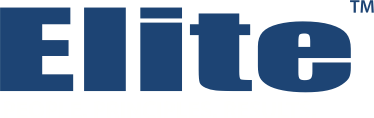
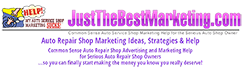



Recommended Posts
Create an account or sign in to comment
You need to be a member in order to leave a comment
Create an account
Sign up for a new account in our community. It's easy!
Register a new accountSign in
Already have an account? Sign in here.
Sign In Now