Has anyone tried using a Dry Eraser board as a large scheduler for the day?
-
Available Subscriptions
-
Have you checked out Joe's Latest Blog?
-
By Joe Marconi in Joe's Blog0 commentsIt always amazes me when I hear about a technician who quits one repair shop to go work at another shop for less money. I know you have heard of this too, and you’ve probably asked yourself, “Can this be true? And Why?” The answer rests within the culture of the company. More specifically, the boss, manager, or a toxic work environment literally pushed the technician out the door.
While money and benefits tend to attract people to a company, it won’t keep them there. When a technician begins to look over the fence for greener grass, that is usually a sign that something is wrong within the workplace. It also means that his or her heart is probably already gone. If the issue is not resolved, no amount of money will keep that technician for the long term. The heart is always the first to leave. The last thing that leaves is the technician’s toolbox.
Shop owners: Focus more on employee retention than acquisition. This is not to say that you should not be constantly recruiting. You should. What it does means is that once you hire someone, your job isn’t over, that’s when it begins. Get to know your technicians. Build strong relationships. Have frequent one-on-ones. Engage in meaningful conversation. Find what truly motivates your technicians. You may be surprised that while money is a motivator, it’s usually not the prime motivator.
One last thing; the cost of technician turnover can be financially devastating. It also affects shop morale. Do all you can to create a workplace where technicians feel they are respected, recognized, and know that their work contributes to the overall success of the company. This will lead to improved morale and team spirit. Remember, when you see a technician’s toolbox rolling out of the bay on its way to another shop, the heart was most likely gone long before that.
-
-
Similar Topics
-
By Joe Marconi
Premium Member Content
This content is hidden to guests, one of the benefits of a paid membership. Please login or register to view this content.
-
By JustTheBest
Premium Member Content
This content is hidden to guests, one of the benefits of a paid membership. Please login or register to view this content.
-
By Joe Marconi
Premium Member Content
This content is hidden to guests, one of the benefits of a paid membership. Please login or register to view this content.
-
By carmcapriotto
The Weekly Blitz is brought to you by our friends over at Shop Marketing Pros. If you want to take your shop to the next level, you need great marketing. Shop Marketing Pros does top-tier marketing for top-tier shops.
Click here to learn more about Top Tier Marketing by Shop Marketing Pros and schedule a demo: https://shopmarketingpros.com/chris/
Check out their podcast here: https://autorepairmarketing.captivate.fm/
If you would like to join their private facebook group go here: https://www.facebook.com/groups/autorepairmarketingmastermind
The Weekly Blitz is brought to you by our friends over at Shop Marketing Pros. If you want to take your shop to the next level, you need great marketing. Shop Marketing Pros does top-tier marketing for top-tier shops.
I’d like to give another shoutout to our sponsor, Shop Marketing Pros. They are the only marketing company I recommend, and they handle all of the marketing for my own shop as well. If you’re serious about growth, you need strategies that actually work: better websites, higher Google rankings, and ads that bring real customers through your doors.
Visit ShopMarketingPros.com/chris to partner with a team that understands your business. Because every great shop deserves marketing that’s just as great.
The Weekly Blitz is brought to you by our friends over at Shop Marketing Pros. If you want to take your shop to the next level, you need great marketing. Shop Marketing Pros does top-tier marketing for top-tier shops.
I’d like to give another shoutout to our sponsor, Shop Marketing Pros. They are the only marketing company I recommend, and they handle all of the marketing for my own shop as well. If you’re serious about growth, you need strategies that actually work: better websites, higher Google rankings, and ads that bring real customers through your doors.
Visit ShopMarketingPros.com/chris to partner with a team that understands your business. Because every great shop deserves marketing that’s just as great.
Check out their podcast here: https://autorepairmarketing.captivate.fm/
If you would like to join their private Facebook group go here: https://www.facebook.com/groups/autorepairmarketingmastermind
In this episode of "The Weekly Blitz," host Coach Chris Cotton delves into the critical topic of enhancing customer experience within the auto repair industry by effectively merging cutting-edge technology with personalized service touches. Drawing from his own life, Chris shares vivid personal anecdotes that illustrate the profound impact of customer service on brand perception and loyalty.
He begins by recounting his contrasting experiences with two tech giants, Apple and Lenovo. Through these stories, Chris highlights how Apple's commitment to seamless, customer-centric service left a lasting positive impression, whereas Lenovo's lackluster support fell short of expectations. These anecdotes serve as powerful examples of how excellent customer service can significantly influence customer satisfaction and brand loyalty.
Chris also shares his positive interactions with Starlink, the satellite internet service provider. He emphasizes how Starlink's proactive communication and dedication to resolving issues made him feel valued as a customer. This experience underscores the importance of making customers feel appreciated and respected, which can transform a one-time transaction into a long-term relationship.
Introducing the concept of "relationship coins," Chris encourages auto repair shops to view customer interactions as opportunities to invest in building strong, lasting relationships. He explains that each positive interaction adds to a metaphorical bank of goodwill, which can pay dividends in terms of customer loyalty and repeat business.
Sponsored by Shop Marketing Pros, the episode underscores the necessity of providing exceptional service to foster customer loyalty and drive business growth. Chris argues that in an industry where trust and reliability are paramount, auto repair shops must prioritize customer experience by integrating technology that enhances service efficiency while maintaining the personal touch that makes customers feel valued and understood.
Throughout the episode, Chris Cotton passionately advocates for a balanced approach that leverages technology to streamline operations and improve service delivery, while also emphasizing the irreplaceable value of human connection in creating memorable customer experiences. By doing so, auto repair shops can not only meet but exceed customer expectations, ultimately leading to sustained business success.
Introduction to Supercharging (00:00:09)
Coach Chris Cotton introduces the podcast and its focus on enhancing auto repair business through innovative insights.
Guest Introduction and Technology Discussion (00:01:12)
Chris introduces Craig O'Neill and discusses the impact of technology on customer experience in the auto repair industry.
Personal Customer Experience Anecdote (00:02:21)
Chris shares a personal story about his customer experience with laptop purchases and the importance of customer service.
Switching to Apple Products (00:05:49)
After poor service from Lenovo, Chris decides to purchase a MacBook, highlighting the positive experience he had.
Apple's Exceptional Customer Service (00:08:00)
Chris details his satisfaction with Apple's customer service, leading to his continued investment in their products.
Starlink Customer Experience (00:09:14)
Chris recounts his positive interaction with Starlink customer service while setting up internet for travel.
Importance of Merging Technology and Personal Touch (00:12:15)
Chris emphasizes the need for auto repair shops to blend technology with personal service to enhance customer experiences.
Connect with Chris:
[email protected]
Phone: 940.400.1008
www.autoshopcoaching.com
Facebook: https://www.facebook.com/
AutoFixAutoShopCoachingYoutube: https://bit.ly/3ClX0ae
#autofixautoshopcoaching #autofixbeautofixing #autoshopprofits #autoshopprofit #autoshopprofitsfirst #autoshopleadership #autoshopmanagement #autorepairshopcoaching #autorepairshopconsulting #autorepairshoptraining #autorepairshop #autorepair #serviceadvisor #serviceadvisorefficiency #autorepairshopmarketing #theweeklyblitz #autofix #shopmarketingpros #autofixautoshopcoachingbook
Connect with Chris:
[email protected]
Phone: 940.400.1008
www.autoshopcoaching.com
Facebook: https://www.facebook.com/
AutoFixAutoShopCoachingYoutube: https://bit.ly/3ClX0ae
#autofixautoshopcoaching #autofixbeautofixing #autoshopprofits #autoshopprofit #autoshopprofitsfirst #autoshopleadership #autoshopmanagement #autorepairshopcoaching #autorepairshopconsulting #autorepairshoptraining #autorepairshop #autorepair #serviceadvisor #serviceadvisorefficiency #autorepairshopmarketing #theweeklyblitz #autofix #shopmarketingpros #autofixautoshopcoachingbook
Click to go to the Podcast on Remarkable Results Radio
-
-
By carmcapriotto
The Weekly Blitz is brought to you by our friends over at Shop Marketing Pros. If you want to take your shop to the next level, you need great marketing. Shop Marketing Pros does top-tier marketing for top-tier shops.
Click here to learn more about Top Tier Marketing by Shop Marketing Pros and schedule a demo: https://shopmarketingpros.com/chris/
Check out their podcast here: https://autorepairmarketing.captivate.fm/
If you would like to join their private facebook group go here: https://www.facebook.com/groups/autorepairmarketingmastermind
The Weekly Blitz is brought to you by our friends over at Shop Marketing Pros. If you want to take your shop to the next level, you need great marketing. Shop Marketing Pros does top-tier marketing for top-tier shops.
I’d like to give another shoutout to our sponsor, Shop Marketing Pros. They are the only marketing company I recommend, and they handle all of the marketing for my own shop as well. If you’re serious about growth, you need strategies that actually work: better websites, higher Google rankings, and ads that bring real customers through your doors.
Visit ShopMarketingPros.com/chris to partner with a team that understands your business. Because every great shop deserves marketing that’s just as great.
The Weekly Blitz is brought to you by our friends over at Shop Marketing Pros. If you want to take your shop to the next level, you need great marketing. Shop Marketing Pros does top-tier marketing for top-tier shops.
I’d like to give another shoutout to our sponsor, Shop Marketing Pros. They are the only marketing company I recommend, and they handle all of the marketing for my own shop as well. If you’re serious about growth, you need strategies that actually work: better websites, higher Google rankings, and ads that bring real customers through your doors.
Visit ShopMarketingPros.com/chris to partner with a team that understands your business. Because every great shop deserves marketing that’s just as great.
Check out their podcast here: https://autorepairmarketing.captivate.fm/
If you would like to join their private Facebook group go here: https://www.facebook.com/groups/autorepairmarketingmastermind
In episode 202 of "The Weekly Blitz," Coach Chris Cotton takes a deep dive into the financial performance of auto repair shops, offering listeners a comprehensive analysis based on insights from the January edition of Ratchet & Wrench magazine. Throughout the episode, Coach Chris emphasizes the critical importance of tracking key performance indicators (KPIs) such as annual revenue, gross profit margins, and net profit margins. These metrics are essential for shop owners who aim to understand and enhance their business's financial health.
Coach Chris shares compelling survey statistics that reveal significant revenue growth within the auto repair industry over the past 15 years. This growth underscores the dynamic nature of the industry and the opportunities available for shop owners who are proactive in managing their finances. He highlights the necessity for shop owners to focus on improving their financial metrics, as doing so can lead to increased profitability and long-term success.
In addition to discussing financial performance, the episode also promotes Shop Marketing Pros, a specialized marketing company dedicated to serving auto repair shops. Shop Marketing Pros offers tailored marketing solutions designed to help shop owners attract more customers and build a strong brand presence in their local markets.
Listeners of this episode will gain valuable insights into the financial aspects of running an auto repair shop and learn strategies to boost their business's performance. Coach Chris's expert advice, combined with the resources provided by Shop Marketing Pros, equips shop owners with the tools they need to thrive in a competitive industry.
Introduction to the Episode (00:00:08)
Coach Chris Cotton introduces the podcast and its purpose to supercharge auto repair businesses.
Overview of Ratchet & Wrench Magazine (00:01:04)
Discussion on insights from the January edition of Ratchet & Wrench magazine regarding shop performance.
15-Year Industry Comparison (00:02:15)
Chris highlights changes in annual revenue and profit margins in the auto repair industry over 15 years.
Importance of Tracking KPIs (00:03:15)
Emphasis on the significance of key performance indicators for making informed financial decisions.
KPI Awareness Among Shop Owners (00:04:20)
Chris shares his experience teaching shop owners about KPIs, revealing a lack of awareness.
Current Revenue Statistics (00:05:20)
Over 50% of surveyed shops now report annual revenues exceeding $1 million, a significant increase from 15 years ago.
Gross Profit Margin Insights (00:06:18)
Discussion on gross profit margins, with over 50% of shops reporting margins above 50%.
Revenue Breakdown of Surveyed Shops (00:07:17)
Detailed statistics on revenue ranges among surveyed shops, highlighting growth trends.
Industry Consolidation Factors (00:09:35)
Analysis of industry consolidation and growth potential as more shops exceed $25 million in revenue.
Gross Profit Margin Categories (00:10:49)
Breakdown of gross profit margins among surveyed shops, with insights on profitability levels.
Net Profit Margin Overview (00:12:59)
Discussion on net profit margins, noting a concerning percentage of shops not generating profit.
Encouragement for Improvement (00:14:07)
Chris encourages shop owners to make small tweaks for improved profitability and performance.
Tracking and Measuring KPIs (00:16:12)
Final thoughts on the importance of tracking KPIs and using data to drive business improvements.
Connect with Chris:
[email protected]
Phone: 940.400.1008
www.autoshopcoaching.com
Facebook: https://www.facebook.com/
AutoFixAutoShopCoachingYoutube: https://bit.ly/3ClX0ae
#autofixautoshopcoaching #autofixbeautofixing #autoshopprofits #autoshopprofit #autoshopprofitsfirst #autoshopleadership #autoshopmanagement #autorepairshopcoaching #autorepairshopconsulting #autorepairshoptraining #autorepairshop #autorepair #serviceadvisor #serviceadvisorefficiency #autorepairshopmarketing #theweeklyblitz #autofix #shopmarketingpros #autofixautoshopcoachingbook
Click to go to the Podcast on Remarkable Results Radio
-
-
-
Our Sponsors





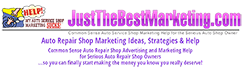




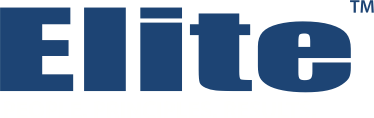



Recommended Posts
Create an account or sign in to comment
You need to be a member in order to leave a comment
Create an account
Sign up for a new account in our community. It's easy!
Register a new accountSign in
Already have an account? Sign in here.
Sign In Now