Unread Content, Activity Tab, Content Streams & Fluid Forum View
It's been a while since I made a blog entry so I've decided that I am going to start to add entries around using AutoShopOwner and things that may be of interest. For this entry, I'd like to showcase our Activity tab in the main menu and try to describe how you can use it and some of our other views to bring up the content that you want to see vs viewing everything. Today we have a few ways of seeings what's new from your last visit and content in general.
UNREAD CONTENT
You can click the Unread Content link towards the top right and that'll give you all your "unread" content since your last visit. It's also available under Activity Streams (next section). Some people love this feature on forums and it's handy for frequent visitors, but can be a very long list if you haven't been here in a while.
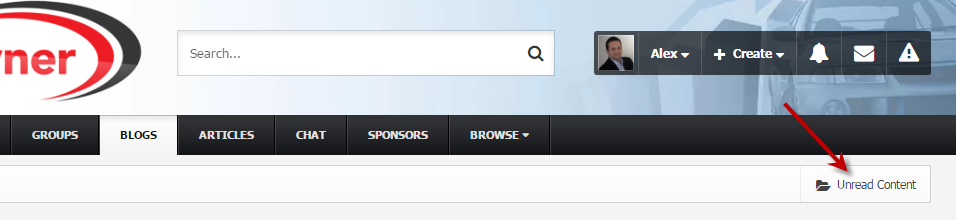
At any given time you can "Mark site read" and it'll show everything as being read.
You can even mark topics and full forums as read (stops topic titles from being bold because bold means unread)
ACTIVITY STREAMS
Click on the Activity section from the main menu and you'll see a link for All Activity, My Activity Streams, and Search. This is where you can really tailor your view of content that you want to see. Start with one of our default streams or give a shot at creating your own stream to show only what YOU want to see!
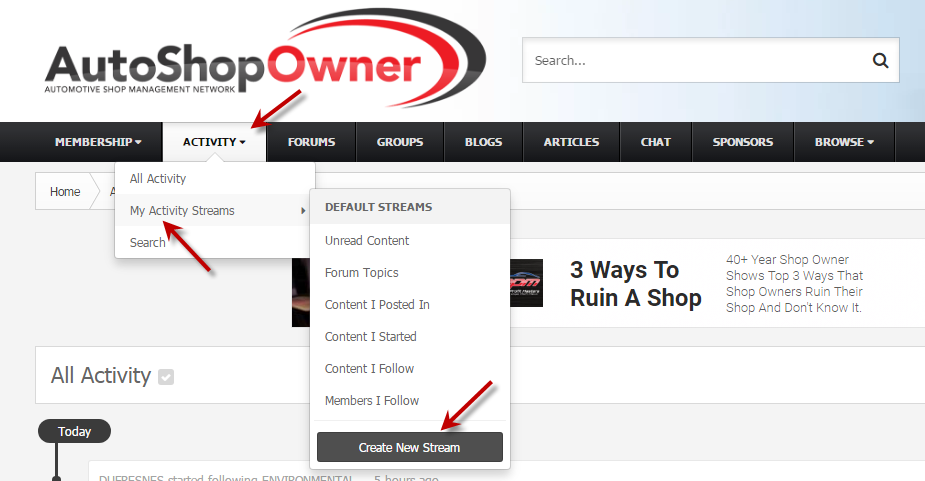
FLUID FORUM VIEW
If creating your own Activity Stream isn't for you and you like to just go to the main page of the forum and see what's going on, then Fluid View may be for you. You can toggle between Fluid and Traditional views easily by clicking on the layout button. You can also customize which forums will show topics by clicking on the "Showing topics from all forums" link.
Hopefully this explains some of the ways we have available for our members to get to the content they want to see and stay updated. If all else fails, just use the search box at the top of the page!





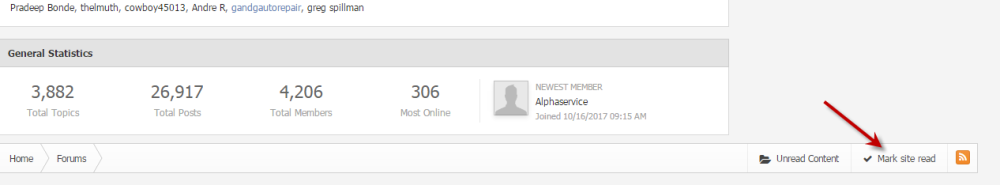
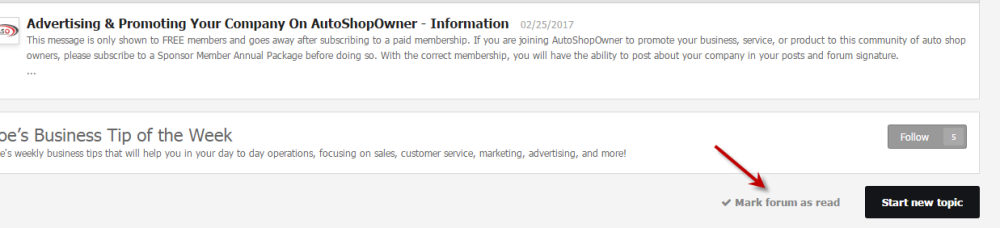


4 Comments
Recommended Comments
Create an account or sign in to comment
You need to be a member in order to leave a comment
Create an account
Sign up for a new account in our community. It's easy!
Register a new accountSign in
Already have an account? Sign in here.
Sign In Now