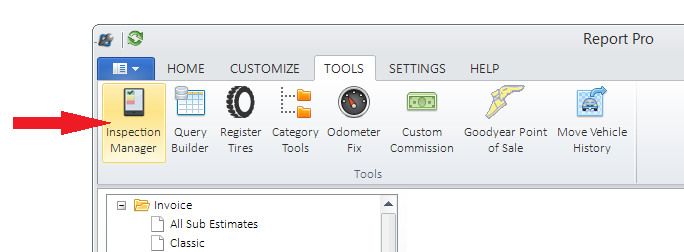
The #1 most-requested Report Pro feature is here!
Report Pro customers have been asking for the ability to view multi-point inspections on a desktop and now that functionality is here!
The Inspection Manager addition, which has been rolled out for Mitchell1 SE Mobile Manager Pro users - and will be forthcoming for other shop management systems - allows a service advisor to review/edit an inspection from the desktop, making it easier to share results in person with a customer.
The new feature is an exact replication of what's seen on the tablet and allows service advisors the ability to see in-progress, waiting and completed inspections. From the desktop, shop staff can view and edit notes and recommendations, as well as vehicle and inspection images.
As is the case with the tablet, shop personnel can share inspections via email, text message, and work order note.
Getting started
Follow these steps to load the latest Report Pro upgrades:
-
Open Report Pro
-
When you see the prompt for a new update click "get update."
The Inspection Manager is accessible in the tools menu of Report Pro.







0 Comments
Recommended Comments
There are no comments to display.
Create an account or sign in to comment
You need to be a member in order to leave a comment
Create an account
Sign up for a new account in our community. It's easy!
Register a new accountSign in
Already have an account? Sign in here.
Sign In Now