As an auto shop owner, one of the most important aspects of managing your business and ensuring it is profitable is effectively organizing and analyzing financial statements in order to make sound decisions for your shop and employees. As an accountant for auto shop owners, I often see financial statement issues arise that cause frustration, overwhelm, and discrepancies in a shop’s finances. In this blog post, I’m breaking down 6 of the most common issues with auto shop financial statements and offering quick tips on how to fix them.
Financial Statement Issues In Auto Shops
Not Understanding Your Financials
The first issue I see with financial statements is auto shop owners simply not understanding their financial statements. They don’t know what they’re looking at, what the numbers mean, or how to navigate QuickBooks. This can make it really hard to make sound financial decisions if you don’t know how to use them to increase profits and make sound financial decisions.
Solution:
The solution to this issue is to set your financial statements up in a way that you can easily access, organize, and understand them. We recommend using QuickBooks for all of your financial statements, as this makes it easy to organize and analyze them.
Shop Management Software Doesn’t Match QuickBooks
The next common financial statement issue is having discrepancies between your Shop Management System (SMS) and your accounting software, such as QuickBooks. This can lead to a lot of confusion and inaccurate financial reporting. Your SMS may offer one figure, but what QuickBooks shows is the most accurate financial recording.
Solution:
The solution to this issue is to make being consistent in your financial reporting a priority. Calculate and record your financial data in the same way each month, at the same time of the month. Err on the side of being conservative with your figures to ensure your shop remains profitable and your financial statements reflect the actual performance of your shop as accurately as possible.
Parts and Labor Income Are Not Split Out
Failing to keep parts and labor income separate in your financial statements is another big issue, which makes it difficult to see where your actual revenue is coming from. With labor, there are so many factors to consider, such as employee wages, paid time off, benefits, etc, so it’s important to keep these aspects separate.
Solution:
The solution for this financial statement issue is to organize your income into separate categories for parts and labor. This will give you clarity in your finances and make it easier to analyze how profitable each aspect of your business is. This will help you make more informed decisions for your business.
Parts and Labor Cost Of Goods Sold Are Not Split Out
Similar to the last problem, if you fail to split out parts and labor costs of goods sold, you can create discrepancies in your gross profit margin. This is a key indicator of the overall financial health of your business, so it’s important that it is as accurate as possible. It’s important to note that technician pay should be classified as a labor cost of goods sold for the most accurate financial reporting.
Solution:
When setting up your accounting software, make sure to create a clear separation between parts and labor costs of goods sold. This will help you see the profitability of each side of your auto shop, allowing you to lean into the revenue streams that bring in the most money for your shop. Be sure to classify technician pay as a labor cost of goods sold.
Not Tracking Warranty Work
Warranty work is where a lot of financial statement issues arise. When you are looking at your financial statements, you must account for warranty work, otherwise, your income will look skewed as well as your expenses.
Solution:
To ensure warranty work is classified and tracked properly, create a simple system to track this work and any transactions related to warranties. This will keep your financial statements accurate.
Misclassifying Transactions
The last common financial statement issue in auto shops is misclassifying transactions. When you set up your QuickBooks, do so in a way that allows you to easily classify each transaction properly right away. This is an issue with a simple fix, but it can drastically skew your financial statements.
Solution:
After setting your QuickBooks up in a way that works for you to keep everything properly classified, make sure to regularly review your transactions to verify they’re accurately classified. This will help you catch any outliers or misrepresentations before it becomes a huge issue.
All in all, by knowing what financial statement issues to look out for in your auto shop business, you can ensure you are set up for success and have your QuickBooks laid out in a way that works for you, that makes it easy for you to manage and understand.


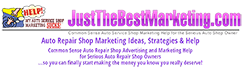

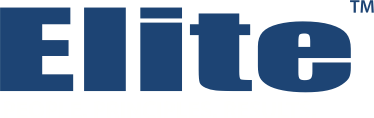






Recommended Comments
There are no comments to display.
Create an account or sign in to comment
You need to be a member in order to leave a comment
Create an account
Sign up for a new account in our community. It's easy!
Register a new accountSign in
Already have an account? Sign in here.
Sign In Now